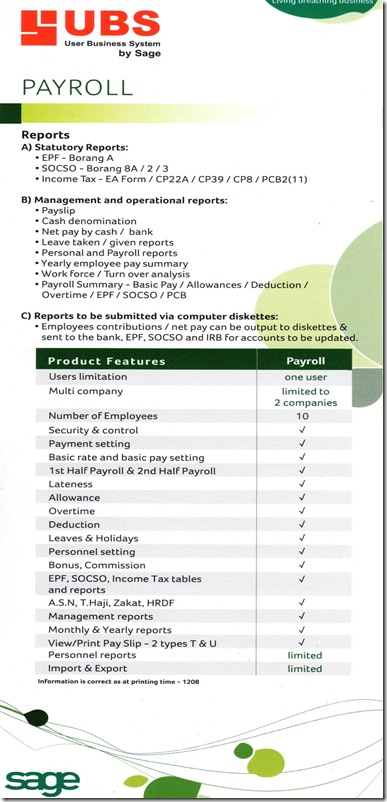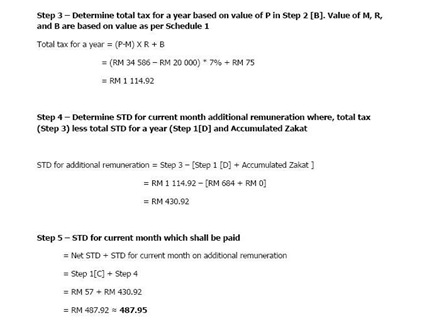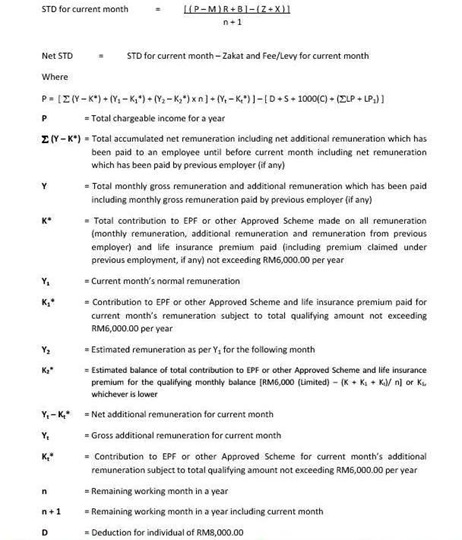For enquiry or purchase order, please call 03-91722228. For more detail please visit www.vivid.com.my
Tuesday, November 24, 2009
Friday, November 13, 2009
UBS One Billing - Features
For enquiry or purchase order, please call 03-91722228. For more detail please visit www.vivid.com.my
Monday, November 02, 2009
UBS One Accounting - Features
For enquiry or purchase order, please call 03-91722228. For more detail please visit www.vivid.com.my
Thursday, October 08, 2009
UBS online solution for multi-branch (Third party solution)
From our experience, user would like to have access for UBS Software from outside company. With this UBS online solution, you will more efficiency and convenience because can do and monitor all the business operation without time limitation since is real time.
Diagram: Online UBS 
This solution will update information instantly which enables fast corrective actions to be taken.
For this solution please call 03-91722228. For more detail please visit www.vivid.com.my
Saturday, September 12, 2009
Promotion: UBS Software 9.4
Good news for those user which waiting for the UBS Software promotion.
UBS DEEPA RAYA PROMOTION
Only RM 888 (Software price only – Single User)
Valid for below products only:
- UBS Accounting
- UBS Inventory & Billing
- UBS Payroll
* Terms and condition apply
* Offer for Klang Valley customer only
Promotion valid from 10th September until 31th October 2009.
For enquiry or purchase order, please call 03-91722228. For more detail please visit www.vivid.com.my
Friday, August 28, 2009
UBS Tips: Database Restore
The function of database restore is important when user needs to recover back their information either corrupt or mistake that being done.
Now i will show you the steps for doing restore database at different version:
How to restore UBS database file? (Version 9.2)
6. Periodic –> 8. Restore –> Select the diskette drive to that contain your backup file "if your backup file at local C drive, backup folder" then choose C drive follow by the folder --> Click Restore –> Type RESTORE at the empty box --> Click Restore –> Click Yes.
Remark: When you restore, it will overwrite the existing information.
_______________________________________________
How to restore UBS database file? (Version9.3)
0. File --> 1. Backup and Restore --> 2. Restore --> Select the diskette drive to that contain your backup file "if your backup file at local C drive, backup folder" then choose C drive follow by the folder --> Click Restore –> Type RESTORE at the empty box --> Click Restore –> Click Yes.
Remark: When you restore, it will overwrite the existing information.
For enquiry or purchase order, please call 03-91722228. For more detail please visit www.vivid.com.my
Saturday, August 15, 2009
UBS Tips: Database Backup
Now i will show you the steps for doing backup database at different version:
How create UBS backup database file? (Version 9.2)
Periodic --> 7. Backup --> Select the diskette drive to C: "if you want to store the backup file at local C drive"--> Click Backup --> Click Yes --> Click OK.
Example: C:\BACKUP\ABC\15082009\
Explanation
C:\ = C Drive
BACKUP = Backup folder
ABC = Company name
15082009 = Date you do backup
* Remember if using network version, while doing backup make sure everyone not using it except you.
____________________________________________
How create UBS backup database file? (Version9.3)
0. File --> 1. Backup and Restore --> 1. Backup --> Select the diskette drive to C: "if you want to store the backup file at local C drive"--> Click Backup --> Click Yes --> Click OK.
Example: C:\BACKUP\ABC\15082009\
Explanation
C:\ = C Drive
BACKUP = Backup folder
ABC = Company name
15082009 = Date you do backup
* Remember if using network version, while doing backup make sure everyone not using it except you.
For enquiry or purchase order, please call 03-91722228. For more detail please visit www.vivid.com.my
Saturday, July 25, 2009
Overview - UBS 9 version 4
Good news for customer which facing difficulty on the check their customer information via online and maintain customer information. With the below new add-on features on UBS 9 version 4 it able to minimize the problem.
UBS eWebMaster #1
Web hosting company in Malaysia
UBS eCredit Controller
Oldest and a leading independent credit reference agency working with banks, insurance companies and large corporations. Affiliated to RAM Holdings, the premier rating agency in Malaysia
UBS ePayMaster
MSC status company with investment from Malaysian Venture Capital Management Berhad (MAVCAP). Already handles 500,000 transactions per month with panel banks, insurance and credit card companies
UBS Mobile
#1 in Mobile Distribution Systems vendor (MDS) for the FMCG market in Singapore
ACT by Sage
#1 selling contract and customer manager
For enquiry or purchase order, please call 03-91722228. For more detail please visit www.vivid.com.my
Wednesday, July 15, 2009
Comparison Between UBS 9 version 3 and UBS One - Payroll
UBS One payroll had being develop due to the needs of basic users requirement. This product is suite for the beginner level which just started to implement a computerize payroll system. However there is limitation compare with the UBS 9 version 3 as it being show at the table below:
For enquiry or purchase order, please call 03-91722228. For more detail please visit www.vivid.com.my
Thursday, July 09, 2009
Comparison Between UBS 9 version 3 and UBS One – Billing
UBS: One Billing
In some business environment,there are companies which just do billing. Therefore UBS had develop software based on the requirement. This software is different compare with the UBS Inventory & Billing 9 version 3. The chart below will show the differences:
For enquiry or purchase order, please call 03-91722228. For more detail please visit www.vivid.com.my
Friday, July 03, 2009
Coming Soon : UBS 9 version 4
Latest information; for this year UBS going to release another new version again which is UBS 9 version 4. In this new version it will add on 5 new module. This new version will provide user a new looks and feels.
For enquiry or purchase order, please call 03-91722228. For more detail please visit www.vivid.com.my
Saturday, June 27, 2009
Comparison Between UBS 9 version 3 and UBS One - Accounting
UBS Accounting
Customers normally looking for software within their budget. UBS had come out with 2 version of software. The major different between both of this version are the price, others difference customer are unclear about it therefore we would like to show you the difference from using the below attachment.
For enquiry or purchase order, please call 03-91722228. For more detail please visit www.vivid.com.my
Tuesday, June 09, 2009
Overview of UBS Sage Cover
Users wonder what is Sage Cover during purchasing the UBS products and below are some related information:
A) What is Sage cover?
* Is a product assurance & protection plan specially designed for you, UBS users to meet the increasing demand for business & IT needs.
* Provides you a smarter way to upgrade your software every time.
* Ensure that you get the most of your investment in IT.
* Annual fee is a small fraction of your software’s Standard Retail Price (SRP).
* High yield but low cost product assurance.
B) Why Sage Cover?
* Protects your software investment.
* Gives you greater value through its benefits range.
* Ensures your rights for future enhancements.
C) As a subscriber, you enjoy the following benefits?
* Replacement of spoilt dongle with software activation
* Software updates
* Version upgrades
D) How to subscribe to Sage Cover?
* New User – When you purchase UBS software
* Existing User, Not yet a Subscriber
- When you upgrade to the latest version of your software
- When you add users from one user to concurrent users
- When you replace spoilt USB dongle with software activation
E) Sage Cover is available for:
F) How do you renew your Sage Cover plan?
* UBS will send you the Renewal Notice 1 month before your expiry date.
* Available renewal options are: 1 or 3 years.
* You can renew through Partner, Associated
* Late charges of RM100 applies for renewals made 1 month after expiry.
* Your Sage Cover Plan will self-terminate 3 months from expiry if no renewal is done.
For enquiry or purchase order, please call 03-91722228. For more detail please visit www.vivid.com.my
Monday, June 08, 2009
UBS Software system requirement
Normally when user want to purchase the UBS software, they will ask about the computer requirements. Below is the requirement that require for the UBS 9 version 3 software:
(A) Single user
* Intel Pentium 4, 1GHz processor or equivalent
* 1 GB of RAM or higher for Windows XP Service Pack 2; 2GB of RAM or higher for Windows Vista
* 800 MB available disk space (100 MB for installation, 200 MB for each data folder, 500 MB for .Net Framework)
* Super VGA (1024 x 768) or higher-resolution video adaptor and monitor
* Windows XP Professional with Service Pack 2, Windows Vista
* Network card running on TCP/IP protocol (required for RSS feature only)
* CD-ROM / DVD-ROM drive (For installation only)
* Windows compatible printer
* Microsoft Excel and Word 2000 or higher
* Microsoft .Net Framework 2
(B) Multi user (Server)
* Intel Pentium 4, 1.5GHz processor or equivalent
* 1 GB of RAM or higher for Windows XP Service Pack 2; 2GB of RAM or higher for Windows Vista
* 800 MB available disk space (100 MB for installation, 200 MB for each data folder, 500 MB for .Net Framework)
* Super VGA (1024 x 768) or higher-resolution video adaptor and monitor
* Windows Server 2003 and above, Windows XP Professional with Service Pack 2, Windows Vista
* Network card running on TCP/IP protocol
* CD-ROM / DVD-ROM drive (For installation only)
* Windows compatible printer
* Microsoft Excel and Word 2000 or higher
* Microsoft .Net Framework 2
(C) Multi user (Client)
* Intel Pentium 4, 1GHz processor or equivalent* 1 GB of RAM or higher for Windows XP Service Pack 2; 2GB of RAM or higher for Windows Vista
* 800 MB available disk space (100 MB for installation, 200 MB for each data folder, 500 MB for .Net Framework)
* Super VGA (1024 x 768) or higher-resolution video adaptor and monitor
* Windows XP Professional with Service Pack 2, Windows Vista
* Network card running on TCP/IP protocol
* CD-ROM / DVD-ROM drive (For installation only)
* Windows compatible printer
* Microsoft Excel and Word 2000 or higher
* Microsoft .Net Framework 2
Remark: Windows 2000 Pro, Windows 2000 Server below and Windows 98 are NOT officially supported.
For enquiry or purchase order, please call 03-91722228. For more detail please visit www.vivid.com.my
Saturday, May 30, 2009
Overview of UBS Payroll
1) New Wizard Setup
a) Available during initial setup.
b) Serves as a quick start to a new users in getting started with the system.
c) Provides a step-by-step guide to setup necessary masters in the system.
d) Reduces the steps required to go through different menu paths in order to get all the required setup in place.
e) The step by step wizard includes the following actions:
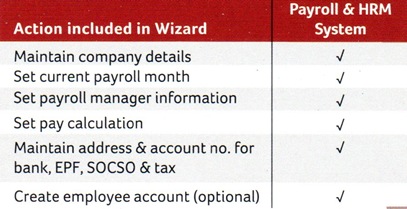
2) Enhanced APS format for UBS Payroll
a) In the latest release, the APS format has been enhanced to support the following banks:-
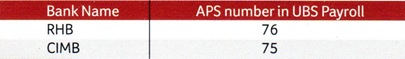
Figure 1: View Calculation of PCB 2009

For enquiry or purchase order, please call 03-91722228. For more detail please visit www.vivid.com.my
Friday, May 29, 2009
Overview of UBS Inventory & Billing
3) Additional features
a) Excel Add-on
- Many people are familiar with Excel and can use this feature to analyze their data.
b) Auto back up before exit
- Automatically backup your data so you have a peaceful mind.
c) SMS
- Get your information via mobile sms on-time daily.
d) Report Converter
- Creating Reports has never been easier! Now you can manage, view and send reports in various formats.
Example: Email important reports in PDF format to your business partners or a report in Excel format for a more in depth analysis.
e) Sample Data
- Explore while you decide.
f) User Based Security
- Secure your information by controlling access rights. A full audit log on the access details is provided for easy checking.
For enquiry or purchase order, please call 03-91722228. For more detail please visit www.vivid.com.my
Wednesday, May 13, 2009
STD 2004 – Manual Calculation
There are users asking what is the different between previous calculation compare with current STD 2009 calculation. Below is the example of the calculation for STD 2004.
Monday, May 11, 2009
STD 2009 – Manual Calculation
There are users which doesn’t use computerize system to do their payroll therefore they need to do it manually. Since government had change the calculation method, here we provide an example for user more understanding.
Tuesday, May 05, 2009
Comparison between STD 2004, STD 2009 – Manual & STD 2009 – Computerized
Starting this year government had change the new calculation for the PCB. No more using table to control, now using formula to calculate it. Many user are new with it therefore we provide 1 case to shows how the computerized STD 2009 being calculated.
Explanation Note
Monday, April 13, 2009
What is new features on UBS Accounting version 9.3.2 ?
1) New Wizard Setup
 2) New User Interface
2) New User Interface
3) Additional features
a) Excel Add-on
- Many people are familiar with Excel and can use this feature to analyze their data.
b) Auto back up before exit
- Automatically backup your data so you have a peaceful mind.
c) SMS
- Get your information via mobile sms on-time daily.
d) Report Converter
- Creating Reports has never been easier! Now you can manage, view and send reports in various formats.
Example: Email important reports in PDF format to your business partners or a report in Excel format for a more in depth analysis.
e) Sample Data
- Explore while you decide.
f) User Based Security
- Secure your information by controlling access rights. A full audit log on the access details is provided for easy checking.
For enquiry and purchase order, please call 03-91722228.
Monday, March 23, 2009
New - UBS Version 9.3.2 Release
We had receive call from user asking when UBS going to upgrade their software. Now, i would like to inform that UBS had release the latest version 9.3.2. This new version is only for UBS Accounting, UBS Inventory & Billing, UBS Payroll and others. Below are some of the new things:
Example: UBS Accounting
- New User Interface (Task Flow layout)
(Task Flow layout)
- Build- in KPIs provides you with instant information of your business. (Dashboard layout)

- Backup & User Security --> Autobackup & User Based Security
- Report converter --> Excel or PDF format
- Others ....
For those which would like to upgrade their UBS or new purchase, please contact us 03-91722228.
Thursday, March 19, 2009
UBS Payroll for STD is ready !!
- No more headache
- No overpayment
What is PCB 2009?
- PCB 2009 will help to reduce monthly overpay tax.
-PCB 2009 effective from 1st Jan 2009.
Employee Benefit
- Be in control of your tax deductions.
- More money in your pocket with better tax planning.
Now quickly update your UBS payroll system from us which contain the PCB 2009. For more information, please visit www.vivid.com.my or contact us 03-91722228.
Friday, January 23, 2009
New IRB move to avoid over-deduction
By M. KRISHNAMOORTHY
KUALA LUMPUR: A new schedular tax deduction (STD) system will take effect from Jan 1 to overcome the problem of over-deduction.
This means employers and employees will have to do more - they now have to file tax exemptions on a monthly basis rather than annually.
Inland Revenue Board chief executive officer Datuk Hasmah Abdullah said the new system would ensure that an accurate amount was deducted, and would reduce the instances of over-payments and refunds or under-payment involving three million people.
Details of the new system, such as the calculation of STD, would be posted on the IRB website when it is gazetted.
“The new STD system will require employees to provide to their employers the monthly exemptions, personal relief and rebates they wish to claim as a taxpayer,” said Hasmah.
Some of the exemptions include life insurance payments, medical expenses for parents, equipment for the disabled, higher education fees, full medical examination, purchase of books, magazines, journals and computer and alimony payments.
The rebates can include zakat payments and levies for visit pass, education pass and worker permit pass.
“We will continue to give talks to employers in big groups on the new system and they will be given time to convert their systems to cope with the new STD system.”
However, the first monthly payment for the January salary would have to be made by Feb 10.
The appropriate forms for employees to submit to their employer will be released as soon as the STD is gazetted.
The completed forms will have to be forwarded to the employer to collate and consolidate before forwarding the information electronically to IRB using Form CP39 declaring all the STD deductions.
The Malaysian Employers Federation (MEF) has objected to the new system, saying that it would burden employers.
“It is going to be costly and create a lot of problems as we have to employ more people and create a new software to process the STD deductions monthly,” said MEF executive director Shamsuddin Bardan.
(End)
---------------------------------------------------------What should UBS Payroll user do?
For your information, user need to upgrade to the latest version in order to use the PCB 2009. This is because the changes not only affect the calculation, but the structure of the system including database, reporting, menu and payment of every month. By the way, there is no table for PCB calculation for those user who is using SYSTEM to process their payroll. So this is the reason user must upgrade the version.
Now new PCB 2009 software is ready and it had being certify by IRB. Vivid Technology had the service on service on upgrading the system. We provide phone, online and onsite support service. Should you require further information, please do not hesitate to contact us. 03-91722228.