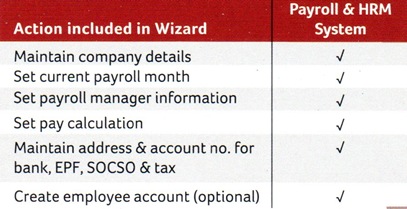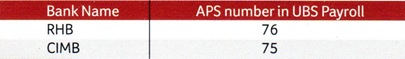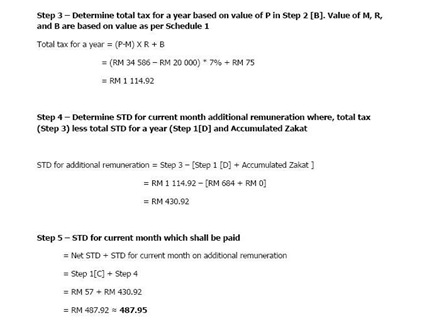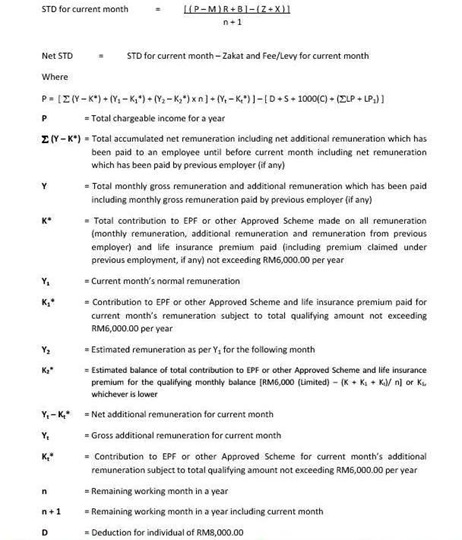With the release of new UBS version, let us introduce you the new features that had included.
1) New Wizard Setup
a) Available during initial setup.
b) Serves as a quick start to a new users in getting started with the system.
c) Provides a step-by-step guide to setup necessary masters in the system.
d) Reduces the steps required to go through different menu paths in order to get all the required setup in place.
e) The step by step wizard includes the following actions:
2) New User Interface
a) Quick access to process flow.
b) Task flows are displayed on the new dashboard.
c) You can choose to execute tasks by clicking on the process flow button to access the entry screen directly.
d) Quick access helps to speed up a task by avoiding having to go a few levels to call up the entry screen itself.
e) Useful for new users who are not familiar with the system.
f) Quick access process flows are grouped by the following sections:

3) Additional features
a) Excel Add-on
- Many people are familiar with Excel and can use this feature to analyze their data.
b) Auto back up before exit
- Automatically backup your data so you have a peaceful mind.
c) SMS
- Get your information via mobile sms on-time daily.
d) Report Converter
- Creating Reports has never been easier! Now you can manage, view and send reports in various formats.
Example: Email important reports in PDF format to your business partners or a report in Excel format for a more in depth analysis.
e) Sample Data
- Explore while you decide.
f) User Based Security
- Secure your information by controlling access rights. A full audit log on the access details is provided for easy checking.
For enquiry or purchase order, please call 03-91722228. For more detail please visit www.vivid.com.my