EPF Table setup
1. Go to Housekeeping - Setup - Government Table
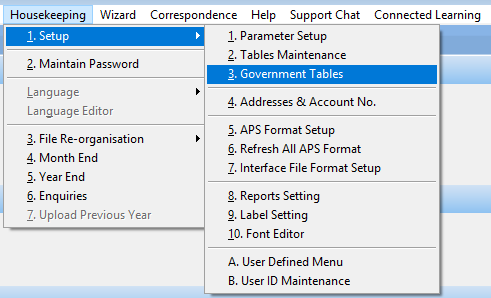
2. Select EPF Table - Press 'OK' Button
3. EPF rate table
Personnel File Maintenance Setup
1. Go to Personnel - Add/Updated Employee - Personnel File Maintenance
- Select the Employee A to Table 1 where the EPF employees’ rate is 11%
- Process pay for both employee - 2nd half payroll - Management report - The Employee A employees’ EPF as 330. [Correct]
If you have any questions, please do not hesitate to reply back to below information, I will be able to assist you further.





No comments:
Post a Comment